Last week, Google introduced Voice Actions. “Voice Actions are a series of spoken commands that let you control your phone using your voice. Call businesses and contacts, send texts and email, listen to music, browse the web, and complete common tasks, all just by speaking into your phone.”
To install them, if you have Froyo, install the updated Google Voice Search(Install via AppBrain), and the updated Google search(install via AppBrain).
Guru tried out the voice search, trying to email his co-host. The shot of the result is to the right. Tried several times, and it did the following. The Alarm Clock set function sounds good, but there is not currently an update for the alarm clock to support this. It is apparently coming..
When it did work, Guru had to talk quickly. Even a small pause between words would cause the voice input to stop.
A company called Vlingo had already been selling an Android application for $9.99. However, in response to Voice Actions, they’ve made it free. Their product is available on all smartphone platforms, not just Android. Vlingo also does not require Froyo. (Install via AppBrain)
So, let’s check how Vlingo worked…pictured left. It got the right user in the contact list, and heard an entire message. So far, Vlingo beats Voice Actions. Or so it appears. We think Voice Actions needs a calibration mechanism of some sort, because on early tests, it did get the name in the To box, and there was no change in vocal tone. Vlingo also offers more options, including opening apps and twitter.
It also captured much longer sentences without stopping. This is done by what we assume is a longer silence timeout and the fact it has a done button if you wish to end immediately. Someone at Voice Actions please think about another update.
It offers a useful feature of using the text to speech to speak the message back to you, but unlike Google Voice Actions, does not support sending SMS messages using Google voice instead of the SMS client, as far as Guru can tell, so it is limited. When we set Google Voice as the default for SMS in Voice Actions, until we cleared it, it would crash the application.
We hope the competition here encourages both products to become better, and offer additional options.
But what do you think? Have you tried these products? We value your input. We’ll be keeping an eye on the issue of voice command as it develops. But these are both good options, and the price can’t be beat.

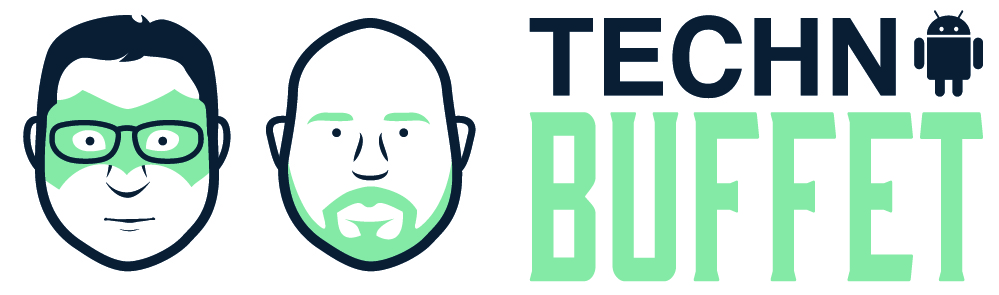
Thanks for the review– I have been searching for some way to change the timeout for Voice Action for when I pause, which really should be in a user setting.
I keep having to press the mic button again and again to dictate a text message that is longer than just a few words.
I will try Vlingo now to see if they have a better way of handling that. …and… Vlingo does seem to correct the pause timeout problem for texts, but it’s not integrated across the various apps, so I don’t know… Too bad I can’t assign the mic icon everywhere to Vlingo instead.
How can I teach vlingo corrections as it makes too many mistakes for reliable use.
You can change how fast you need to speak in the main Android phone settings under Voice Input & Output Settings>Text-to-speech settings. It still has trouble understanding uncommon names, but I like the feature.