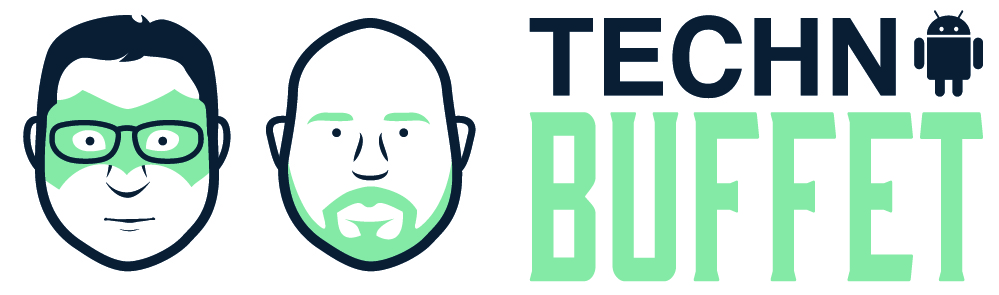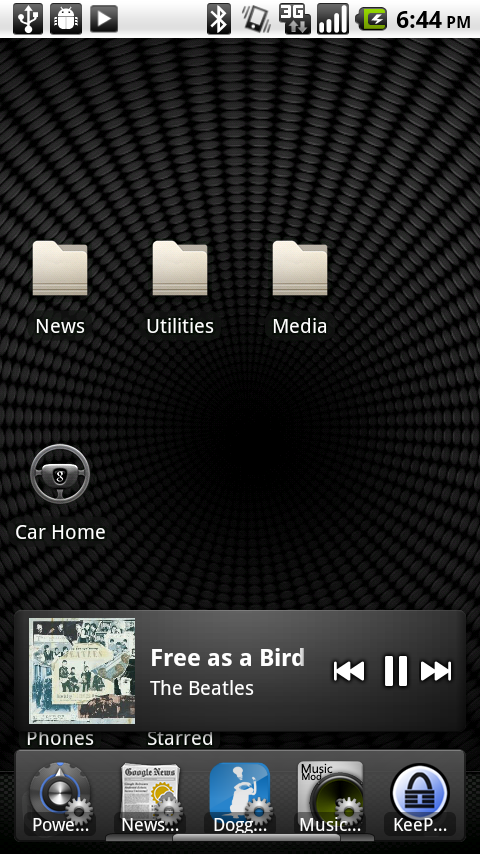
On the podcast, I previously brought up QuickDesk Beta(Website, Install via AppBrain), by Faruq Rasid, creator of Helixlauncher. Helixlauncher, we gather, is no longer being updated.
The other app we’re going to discuss is Power Strip: Multitasking Dock($1.99, Website, Install via AppBrain) by Intuitit – Power Strip is a dock-like home app bringing up shortcuts and widgets right on your current activity.
Quickdesk has been around for a month longer, and has more downloads in the AppBrain market. While both apps rely on long press/double press of the home button(other options available), once in the app, they work differently.
Quickdesk is more like a full hidden home screen. It will accept widgets or icons. You can pop it up translucently in the midst of any app. Power Strip takes a different approach. It offers a scrolling one icon high dock at the bottom. From there, you can launch Applications/Shortcuts/Recent Task folders, which will pop up in 2 or 3 row boxes, Shortcuts, or Widgets. When you press the icon for a widget, it will pop up above the dock.
It is much less obtrusive than Quickdesk Beta, in my opinion. It does take two presses to see a widget, but this allows it to occupy a small space at the bottom, as opposed to covering the entire screen, which I prefer.To give you a use-case example I tried, you can, within in another app double tap, then bring up the music widget to stop your music or skip tracks without exiting the program you are currently in.
While I had thought that if I were dissatisfied with a purchase, I would refund it, I was not dissatisfied with this simple app, whereas I installed Quickdesk not long after I had finished testing it. That said, Quickdesk Beta is free, this is $1.99, and Quickdesk does have its advantages. I wish I had discovered Power Strip a month ago. When doing research for this post, I discovered that the author had raised the price. Either way, I think I’ll keep it.
It works nicely in conjuction with my current Launcher of choice, Launcher Pro, and my recent effort to simplify my home screens.
It also offers a context menu, where it will allow you to share a market link to the application you brought it up inside(including with a QR code), go to the market page for that app, or even uninstall the app.
Related articles by Zemanta
- Launcher Pro + QuickDesk: Probably The Best Android Home Replacement Combination (maketecheasier.com)
- You: Power Strip Adds a Customizable Shortcut and Widget Dock to Android [Downloads] (lifehacker.com)