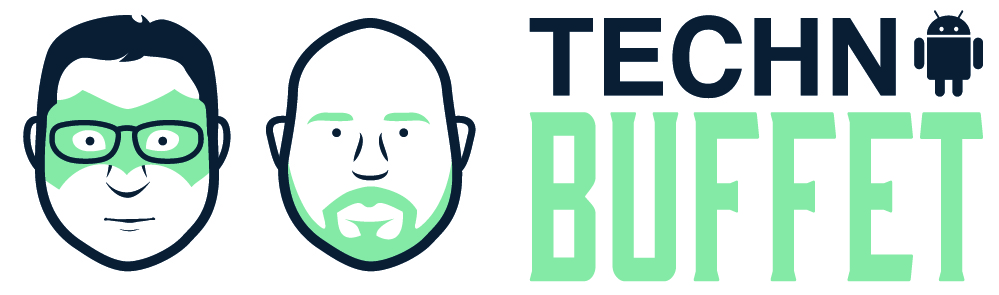Our 50th episode…which means nothing to Jere
Show Notes
- Tiered Data Plana
- The Cloud
- Because everyone else is, Best Buy launching a Music Cloud, $3.99 a month
- Moozone – online music storage (Market Link) Offers a buy or rent option for storage, offers 2GB free. Supports ogg and mp3, and true ogg streaming.
- Moozone (Market Link)
- Moozone Pro ($4.99, Market Link)
- Wuala by LaCie – allows you to trade idle local disk space on your computer for online storage, but you must be online for at least 4 hours a day. May be an option for those concerned with recent Dropbox security issues, including the revelation they can access your data and their passwordless authentication glitch. Emphasizes security. Offers backup and versioning, sync, etc. Offers 1GB free, paid versions(10GB/$29,25GB/$49, etc)
- Wuala Android Client – Limited features, does not offer sync, share from apps, does not offer file streaming. Improvements supposedly pending (Market Link)
- Platform News
- You can share a WiFi network SSID and password with a QR code.
- Sprint plans to allow Bloatware Removal on Future Devices.
- App News
- Firefox 5 for Mobile released, still does not support flash. (Market Link)
- Facebook for Android updated, includes ability to upload video. (Market Link)
- Hulu Plus now on market for select devices. (Market Link)
- Tested compares Netflix vs Hulu Plus on Android.Hulu Plus wins, with a superior interface, better sync capability between devices, but there are commercials. Still restricts some content available in the web version.
- Dolphin Browser HD 6 in beta, offers webzine feature, allows you to populate your home page with a list of icons for news, entertainment, sports, or tech web sites. But when you tap on the icon instead of simply opening a web page you’re greeted with a streamlined page with headlines, images, and maybe a little text. You can swipe left or right or up and down to load additional articles. And tapping any article will bring up an article excerpt. (Market Link for Beta)

Podcast: Play in new window | Download (Duration: 58:21 — 26.7MB)