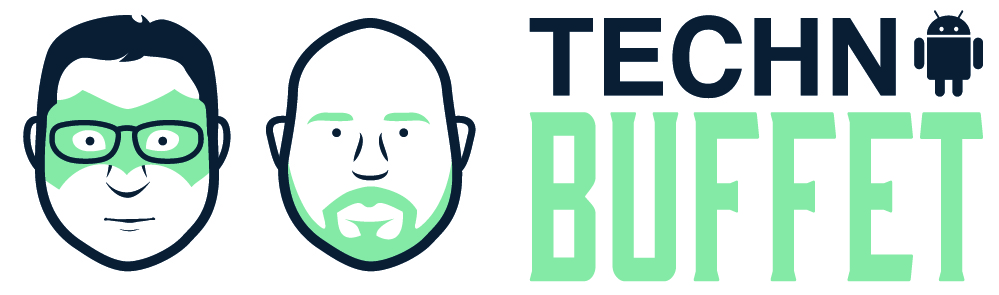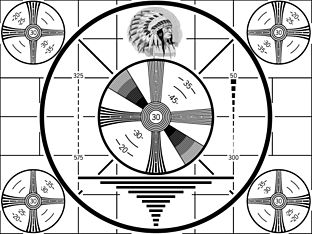
Show Notes
I’m not sure the exact devices I’ve tested with matter as I’ve never had a WiFi problem with them before, but I’ve tested with an Android smartphone, an iPod touch, two different laptops, an iPad, a Nexus tablet, and even the printer seems to be having problems. They’ve all had the same slowdown the last several weeks after working fine the last several years. I’m in an apartment “block” surrounded by 15 neighbors, 7 directly and 8 separated by a hallway. My router’s range extends past one more block in all directions, so I could be getting interference from neighboring blocks too.
I bought inSSIDer for Android and it was a mistake, because WiFi Analyzer does the same thing. I’m not sure if there’s a more in-depth tool than the Windows version though as it was the most recommend one that I read about.
There are at least 18 wireless devices around me in the 2.4GHz range, with up to 56 access points popping in and out on the various tools I tried, some of them nameless, many xfinitiy-wifi, so I’m not sure how many of them are non-router devices or Comcast’s “shared” public WiFi. I’m having a Comcast senior tech come out Tuesday to inspect things, and they will likely charge me for the visit because they’re not providing my router, and the cable internet service and modem are working perfectly. They may however be providing the routers in other people’s apartments that are clogging the channels. I would hold them responsible in that case and expect them to provide at least me or others a 5GHz router to clear the air. Otherwise I’m not going to like having to spend more money to fix a problem they may have caused.
There are only 3 devices on the 5GHz range, and I’m honestly surprised there’s so many still on 2.4GHz when Comcast is providing most of the internet connections here, though really, I shouldn’t be surprised with them.
I’m also having Bluetooth problems, which was not a problem before; audio is frequently interrupted, and upgrading my router to 5GHz will not fix that as Bluetooth is on the 2.4GHz band. I have thought about signal boosting my router, and if it interferes with other people’s routers or Bluetooth, so be it, they can complain to Comcast or the landlord and then maybe either one will do something about it. I have thought about knocking on my neighbors’ doors and I probably will though I’ve had problems with noise with them before and they haven’t been too agreeable with not having TV or music playing all night long every night coming through my tissue-thin walls. I can’t wait to move out of this place but I’m not guaranteed to have it any better anywhere else.
Anyways, I am noticing some problems with wireless keyboards and mice too, and they are also on the 2.4GHz band. I think Comcast can fix this by giving some of the residents 5GHz routers but I’m surprised they don’t seem to be making much of an effort of it, probably for cost reasons. I do think landlords, property owners, and internet providers should be more aware of potential issues with 2.4GHz routers and be preparing to prevent the problem rather than letting the users deal with it themselves.
Just so you don’t think my router is overpowered or weird, it’s a typical one that I bought at Best Buy years ago, the NetGear WNR3500L – http://www.netgear.com/home/
products/networking/wifi- routers/WNR3500L.aspx – and the previous one I tested with is an older Comcast-provided NetGear WNR1000v2 – http://support.netgear.com/ product/wnr1000v2 Both perform similarly and have been solid throughout the years except for the last month or so.
- Android News
- App News
- In Other News
Podcast: Play in new window | Download (Duration: 44:45 — 22.1MB)